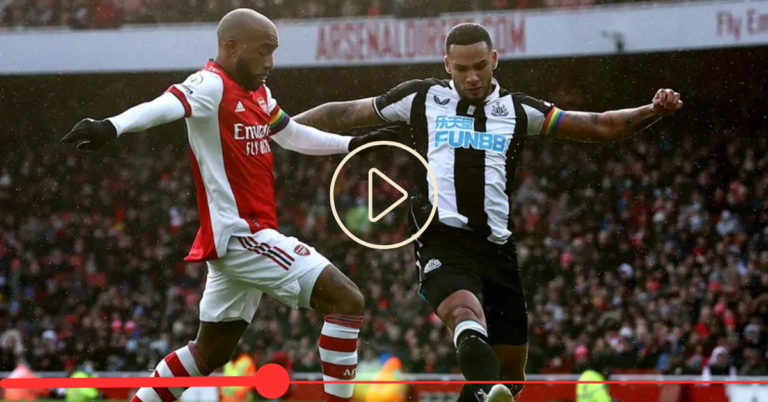The Best Apps to Watch Arsenal vs Liverpool Live in the UK
Anúncios
Arsenal and Liverpool games are among the most thrilling encounters in the Premier League, and watching them live is a must for any football fan.
Whether you’re a Gunners supporter or a Reds loyalist, tuning in to these matches from anywhere is easier than ever with the right app on your smartphone, tablet, or TV. Here are the top apps that ensure you don’t miss a single moment of Arsenal vs Liverpool action, wherever you are.
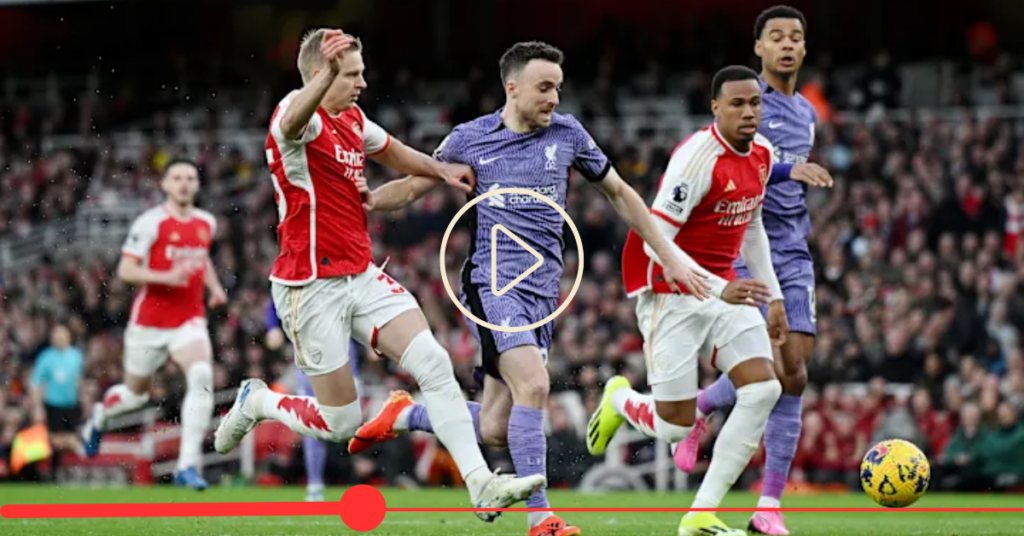
1. Sky Go
Sky Go is a leading app for live football streaming, offering extensive Premier League coverage, including Arsenal vs Liverpool. If you’re a Sky Sports subscriber, Sky Go gives you access to live streams, replays, and highlights right on your device. The app supports streaming on multiple devices, so you can start watching on your phone and continue on your tablet or laptop.
- Features: Live HD streaming, DVR functionality, access to all Sky Sports channels.
- Compatibility: iOS, Android, web browsers, Apple TV.
- Subscription Required: Sky Sports plan.
2. BT Sport App
The BT Sport app is another excellent option for UK football fans to catch the Arsenal vs Liverpool game. As one of the key broadcasters of the Premier League, BT Sport often covers the season’s biggest matches, and with the app, you can enjoy live streams in high-definition, along with features like live scores, stats, and more.
- Features: Live streaming, real-time stats, on-demand highlights.
- Compatibility: iOS, Android, smart TVs.
- Subscription Required: BT Sport subscription.
3. NOW (Sky Sports Pass)
For those who don’t want a long-term commitment, the NOW app provides flexible access to Sky Sports with daily or monthly passes. This app is perfect if you’re looking to watch Arsenal vs Liverpool without signing up for a full-year Sky package. You can pay for a single match day or choose a monthly pass if you’re planning to watch multiple games.
- Features: Pay-as-you-go passes, HD quality, no contract needed.
- Compatibility: iOS, Android, web browsers, select smart TVs.
- Subscription Required: NOW Sports Pass.
4. Amazon Prime Video
Amazon Prime Video has been expanding its live sports streaming in the UK, and during select match weeks, it offers access to Premier League games, including Arsenal vs Liverpool. As a Prime member, you can access these live broadcasts at no additional cost. The app offers HD streaming and a rewind option, so you can catch every highlight.
- Features: Live streaming in HD, game rewinds, multiple language options.
- Compatibility: iOS, Android, smart TVs, gaming consoles.
- Subscription Required: Amazon Prime membership.
5. BBC iPlayer and ITV Hub (Highlights)
For those who are happy with just the highlights, BBC iPlayer and ITV Hub offer free, comprehensive highlights of Premier League matches, including Arsenal vs Liverpool. While you won’t get live streaming, you’ll still enjoy the best moments, commentary, and analyses. These apps are easy to use and require no subscription.
- Features: Highlights, post-game analysis, free access.
- Compatibility: iOS, Android, web browsers, smart TVs.
- Subscription Required: None, free access with a UK TV license.
6. FuboTV (Alternative Option)
FuboTV, while primarily available in the US, offers one of the most robust streaming options for sports fans and may be accessible through VPN use for UK residents. With extensive sports packages and HD streaming quality, FuboTV has been gaining popularity for international Premier League streaming, making it worth exploring for dedicated fans.
- Features: Comprehensive sports packages, HD streaming.
- Compatibility: iOS, Android, smart TVs, web browsers.
- Subscription Required: FuboTV subscription.
Streaming Tips
- Ensure a Stable Internet Connection: For live streaming in HD, a stable internet connection is essential to avoid buffering.
- Use a VPN for International Apps: Some apps like FuboTV are not available in the UK, but a VPN can help access these services.
- Check App Compatibility: Verify that the app you choose supports your device.